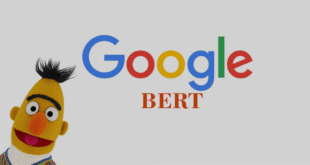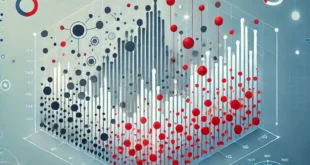1. Python Functions
Effective iteration over potentially huge datasets without loading them totally into memory is made possible with Python’s strong generator function. The yield keyword is used by generator functions instead of the return statement that is used by normal functions. The value is returned and the function’s state is preserved every time yield is met. When the next value is requested, the function can pick up right where it left off. The ability to handle limitless sequences or massive streams of data is what makes generators so valuable.
Key Points:
- Memory-efficient: Instead of storing the complete collection in memory, generators create values dynamically.
- Analytical laziness: Values are calculated only when absolutely necessary.
- Data processing, reading huge files, and dealing with infinite sequences are all areas where this tool shines.
Code Example:
def count_up_to(max):
count = 1
while count <= max:
yield count
count += 1
for number in count_up_to(5):
print(number)
2. Python Decorators
You can change how another function or method acts by using a decorator, which is a higher-order function. Basically, a decorator is a function that adds functionality before or after another function is executed by wrapping it in itself. Without changing the original code of the function, decorators can be used to add features like logging, authentication, and validation.
Key Points:
- The syntax for applying decorators:
@decorator_name. - Reusability: The ability to change or expand the functionality of functions in a reusable way.
- Common examples: Logging, tracking execution time, validating input, and enforcing access control.
Code Example:
def decorator_function(original_function):
def wrapper_function():
print("Wrapper executed this before {}".format(original_function.__name__))
return original_function()
return wrapper_function
@decorator_function
def display():
return "Display function executed!"
print(display())
3. Context Managers in Python
Managing resources like file streams, database connections, or network connections is the job of context managers. They make sure that resources are released and acquired correctly. The with statement is a commonplace tool in Python for utilizing context managers, which take care of resource setup and cleaning automatically. Python's built-in context manager functions simplify safe resource management; for example, open().
Key Points:
- Automatic resource management: Stops resources from leaking by automating the cleanup process.
- Pre-installed background processes: Context managers are already implemented in Python's built-in functions, such as the
open()function for files. - Management of unique contexts: Using
__enter__and__exit__, you can construct your very own classes for managing contexts.
Code Example:
class MyContextManager:
def __enter__(self):
print("Entering the context")
return self
def __exit__(self, exc_type, exc_value, traceback):
print("Exiting the context")
with MyContextManager() as manager:
print("Inside the context")
4. Threading in Python
You can execute numerous threads of code in parallel using Python's threading module. The threads can operate autonomously from one another and execute in their own specific order. Reading from a file, accessing a database, or waiting for network answers are all examples of I/O-bound operations, and multi-threading makes them much easier by allowing one thread to do the work while another waits for the I/O action to finish.
Key Points:
- Understanding Concurrency and Parallelism: While multiprocessing allows for actual parallelism (tasks execute on separate CPU cores), threading allows for concurrency (tasks can be interleaved).
- Jobs involving input/output (I/O): Threading is helpful for jobs involving I/O to files or networks.
- Caveats: For computations heavy on the CPU, threading might not be the best option; in such cases, multiprocessing might be better. This is all because of the GIL.
Code Example:
import threading
def print_numbers():
for i in range(5):
print(i)
# Creating two threads
thread1 = threading.Thread(target=print_numbers)
thread2 = threading.Thread(target=print_numbers)
thread1.start()
thread2.start()
thread1.join()
thread2.join()
5. Lambda Functions
Short and anonymous functions can be defined using the lambda keyword. Useful for short, one-time functions, it is typically employed when a comprehensive function specification is superfluous. Despite taking in numerous arguments, lambda functions can only evaluate and return one expression.
Key Points:
- Types of expressions:
lambda arguments: expression - Example of use: It is frequently passed as an argument to functions of a higher order.
- Limitations: Restrictions: only one phrase allowed; no statements allowed.
Code Example:
# Lambda function to square a number
square = lambda x: x * x
print(square(5))
6. Python List Comprehensions
You can generate lists in Python in a succinct and understandable fashion with list comprehensions. Expressions, for loops, and conditional statements are the building blocks of these types of programs. When you need to create a new list by changing or filtering an old one, list comprehensions are usually the way to go.
Key Points:
- Efficient: Compared to a for loop, it is frequently shorter and more performant.
- Flexible: May use conditions to refine the list's elements during creation.
Code Example:
# List comprehension to square numbers
numbers = [1, 2, 3, 4, 5]
squared_numbers = [x**2 for x in numbers]
print(squared_numbers)
7. Python Virtual Environments
Python packages and dependencies can be installed in a virtual environment, which is separate from the main Python installation. When working with multiple versions of Python or packages across several projects, it is vital to have a virtual environment to manage dependencies on a per-project basis.
Key Points:
- Isolation: You can prevent your project's dependencies from interacting with those of other projects or the Python environment at large.
- Reproducibility: A development environment can be easily copied and pasted into another computer or shared with team members using a virtual environment.
Code Example:
# Create a virtual environment
python -m venv myenv
# Activate the virtual environment
# On Windows
myenv\Scripts\activate
# On macOS/Linux
source myenv/bin/activate
# Install packages in the virtual environment
pip install requests
8. The Global Interpreter Lock (GIL)
The Global Interpreter Lock (GIL) in Python restricts the execution of multiple threads of Python bytecode simultaneously in CPython. This ensures thread safety, but it can also slow down CPU-bound operations that should run in parallel across multiple cores of the CPU.
Key Points:
- GIL restriction: CPython multi-threaded applications cannot use all available cores at once.
- As a workaround: You can use multiprocessing for jobs that are bound to the CPU or multi-threading for processes that are bound to the I/O.
Code Example:
import threading
def task():
print("This is a task")
# Create multiple threads
threads = []
for i in range(5):
t = threading.Thread(target=task)
threads.append(t)
t.start()
for t in threads:
t.join()
9. Metaclasses in Python
Python metaclasses are complex and advanced. They specify how classes work as a whole, not how individual instances of classes behave. As the "class of a class," a metaclass controls the process of creating and editing classes.
Key Points:
- Customizing the class creation process: Metaclasses enable dynamic class formation.
- Possible applications: Class pattern and behavior enforcement is a common use case for this method in frameworks, libraries, and enterprise-level systems.
Code Example:
class Meta(type):
def __new__(cls, name, bases, dct):
dct['added_method'] = lambda self: "This is an added method"
return super().__new__(cls, name, bases, dct)
class MyClass(metaclass=Meta):
pass
obj = MyClass()
print(obj.added_method()) # Output: This is an added method
10. The asyncio Module and Asynchronous Programming
Python's asyncio package makes it easy to use the async/await syntax for developing concurrent programs. Because it can execute I/O operations without blocking, it is perfect for creating fast web servers, databases, or clients that process a large number of jobs at once.
Key Points:
- I/O that does not block: Lets processes execute in parallel, which is great for programs that rely on I/O operations.
- Syntax for async/await: Makes it easier to write asynchronous code by giving the impression that it is synchronous.
- Event loop: Asynchronous tasks are scheduled and executed via the event loop, which is at the heart of asyncio.
Code Example:
import asyncio
async def main():
print("Hello")
await asyncio.sleep(1)
print("World")
asyncio.run(main())
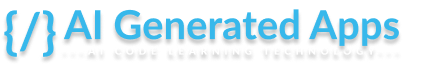 AI Generated Apps AI Code Learning Technology
AI Generated Apps AI Code Learning Technology